乾..........換圖還不簡單..........可是台客沒給我原始檔............= =
所以我要自己生一個~~~~~主要是把右半邊那骯髒的圖換掉~~~~
這是我從照片中找到的一張~~~~先減下來貼上~~放左半邊

這也是~~~~放右半邊

然後就是遮罩= =
選到圖片的圖層之後~~~~點底下的那個按鈕~~~~遮色片~
他右邊就會跑出一個東西~~~~~如圖~~~Layer1, 2, 3的左邊
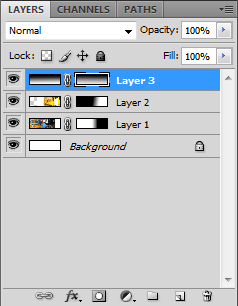
然後在遮色片裡用漸層工具~~拉一下~~~~~~~~~他就會~~~~~酷~~~~~~拉法如上圖~
這是完成的圖~~~

可是我發現台客還有把底下作一些淡化
我一直用不出說..........後來才想到方法~~~~~~ 就是
新增一個圖層~~~~~拉一個從上到下的黑白漸層~~~~~在建立遮色片~~在拉個從上到下的黑白漸層
沒有留言:
發佈留言